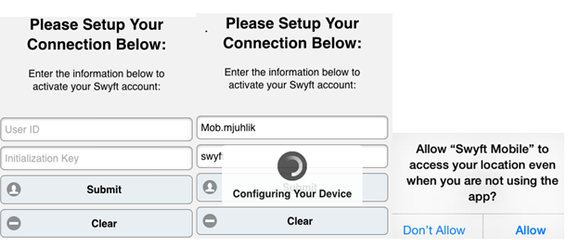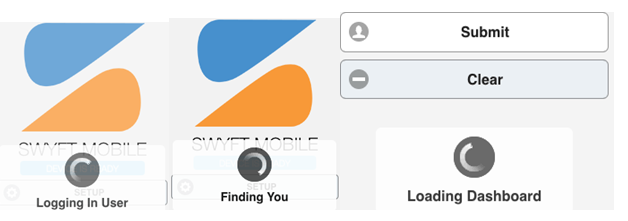Mobile Application Initialization
Download the application from the App Store or Google Play.
While downloading the application,
ð Verify that GPS is turned on.
ð Allow the application to use your current location.
ð Application can be loaded to more than one mobile device.
Once the application has downloaded, input the user name and initialization key and select submit and the initialization process will begin. The following outlines the sequence of the message that will appear during the process. There will be the question Allow Swyft Mobile to access your location even when you are not using the app? You must select Allow for the application to work properly.
The final step will be to load the dashboard.
Video on the functionality https://www.youtube.com/watch?v=DN9Qze72JUE