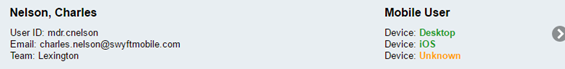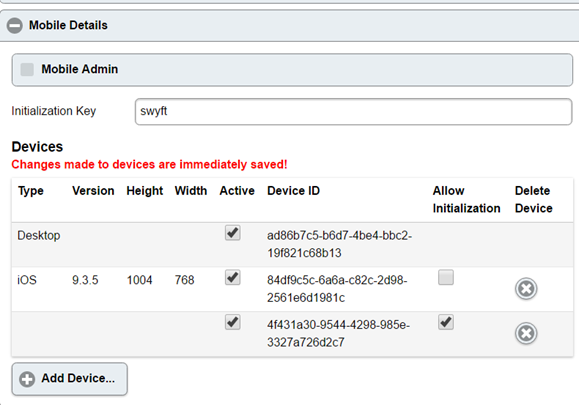Multiple Device Initialization
We will be showing Charles Nelson as an example.
The first step is to access the user that will be setting up the second mobile device.
This is the result before showing the 'how-to' porton.
I am showing you the result first.
- Charles user id is mdr.cnelson
- He has a Desktop version, a mobile iOS device in green initialized and one listed as Unknown, awaiting initialization.
- Once Charles, initialized the Unknown will change to a green iOS or Android.
The steps to follow:
- Edit the user to add the second device .
- Select + Add Device.
- Once added a check will appear for Active and for Allow Initialization.
- NOTE: The user ID will remain the same and the Initialization key (do not change this or the ones that are initiated will stop working).
- Select SAVE in green.
- The second device can be initialized.
- To remove a device just select the X.
- Always remember to select SAVE.