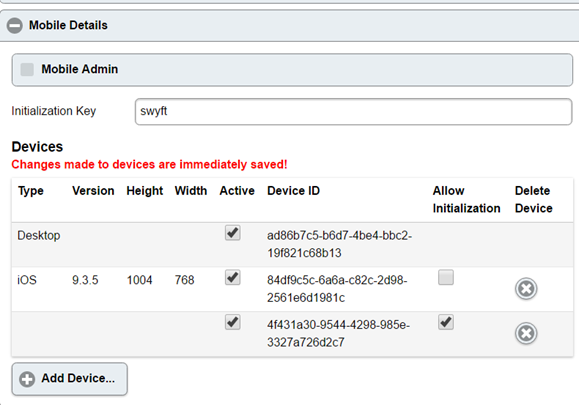I am using We will be showing Charles Nelson as an example.
Open the person that you want to have a
The first step is to access the user that will be setting up the second mobile device for.
This is the result before showing the 'how-to' porton.
I am showing you the result first. You will see that I am using
- Charles user id is mdr.cnelson
...
- He has a Desktop version, a mobile iOS device in green initialized and one listed as Unknown, awaiting initialization.
- Once Charles, initialized the Unknown will change to a green iOS or Android.
The steps to follow:
- Edit the user to add the second device
...
- .
...
- Select + Add Device.
...
- Once added a check will appear
...
- for Active and for Allow Initialization.
...
- NOTE: The user ID will remain the same and the Initialization key (do not change this or the ones that are initiated will stop working).
- Select SAVE in green.
- The second device can be initialized.
- To remove a device just select the X.
- Always remember to select SAVE.